May only be an Atom Chip, but with 8 cores clocked at 2.4 GHz it is more than capable as a server. Online.net is offering these with 8GB EEC RAM for just 20 EURO’s a month.
Board Information: https://www.supermicro.co.uk/products/motherboard/Atom/X10/A1SA2-2750F.cfm
A1SA2-2750F Motherboard from Supermicro
However for a budget server, you will want to install your own version of Windows Server, using your existing Bizspark or Dreamspark license key. However Online.net like most providers do not provide a simple way to use your own key, so the setup has to be completed via KVM.
Installation of windows via their KVM over IP
To install Windows using your own media and license key, you must install from your own media using KVM. (Remember this option does not show up until you have installed an OS. So just install Debian first, and then complete you will find the option.)
On the KVM website select Remote Control | Console Redirection | Launch Console. (This will use a JAVA Viewer)
Next add in your media. Select Virtual Media | Virtual Storage
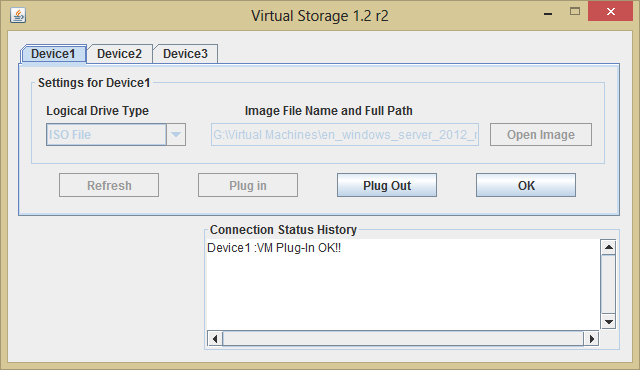
Change Logical Drive Type to “ISO File”. Browse to your .iso file and then “Plug in”. This will now be available to the remote machine.
Next start your install process. Note this can take a long time. The Windows Server 2012 image is over 4GB, so it takes some time to copy the files it needs from that image to the server for the installation.
Once installed, there is no network connections because Windows is unable to automatically recognise the network controllers.
Drivers: ftp://ftp.supermicro.nl/CDR_Images/CDR-A1-UP/CDR-A1-UP_1.00_for_Intel_A1_UP_platform.iso
This .iso file can be mounted in same way as the windows media was.
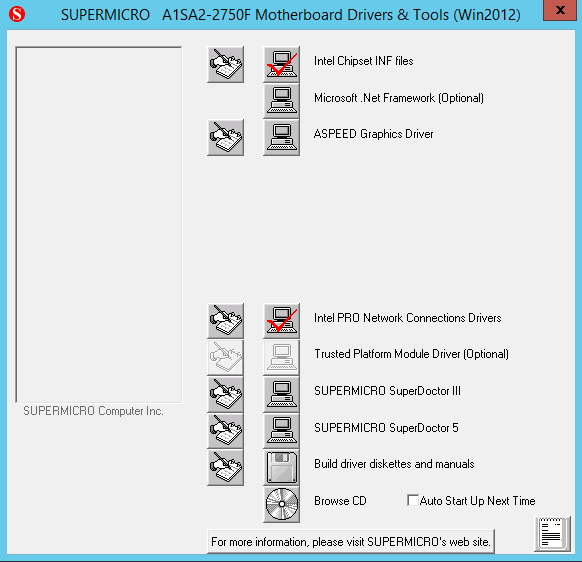
Install “Intel PRO Network Connections Drivers” | “Install Drivers and Software”
Once setup, windows can use the network interface and should get you your ip. Remote desktop can now be enabled, and then you are ready to connect to and use your server as normal.